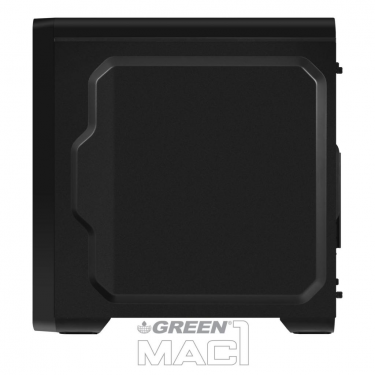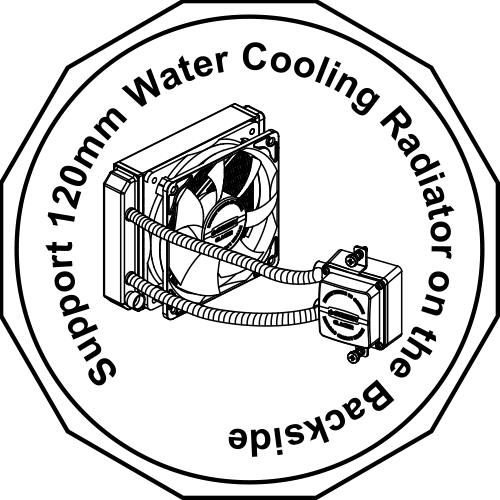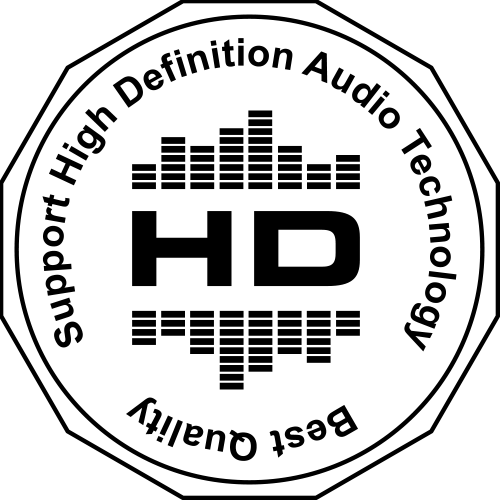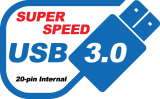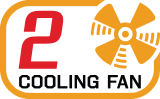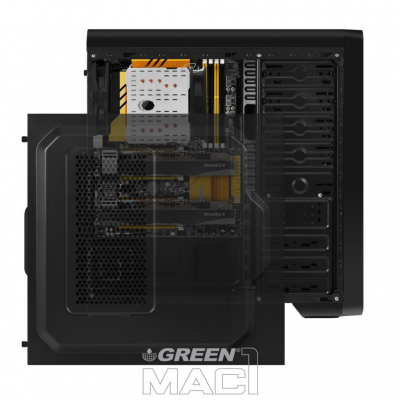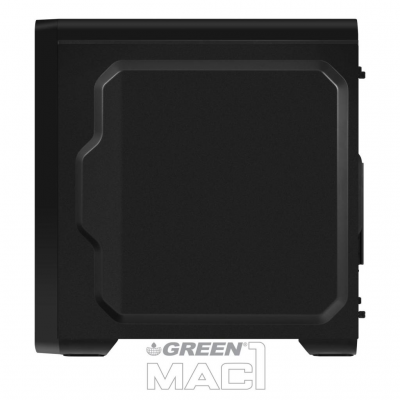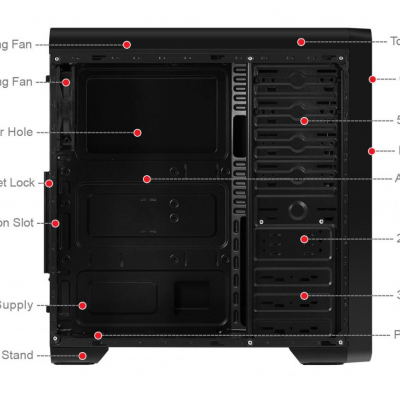MAC1
ساده، شیک و خاص مثل مک وان (MAC1) طراحی ظاهری زیبا، فضای مناسب و امکانات مناسب مهم ترین ویژگی کیس خانگی/اداری و خوش قیمت MAC1 محسوب می شوند.
- انتخابی مقرون به صرفه برای کاربردهای اداری و خانگی
- دارای 2 عدد فن 120mm نصب شده و قابلیت نصب 5 عدد فن
- قابلیت نصب یک عدد واترکولینگ در ابعاد 120mm در قسمت پشت کیس
- دارای 1 پورت USB 3.0 به همراه درگاه صدا از نوع HD Audio
- دارای دریچه بزرگ بر روی سینی مادربرد و پشت سوکت پردازنده، جهت تعویض و یا سرویس آسان کولر پردازنده
- دارای پایههای مستحکم و پدهای لرزه گیر جهت افزایش ایستایی کیس
- مجهز به سوئیچ مخصوص خاموش/روشن فن سقف
- قابلیت پشتیبانی از 3 عدد دیسک جامد (SSD) در سایز متداول 2.5 اینچ