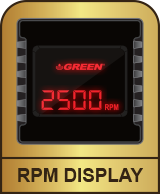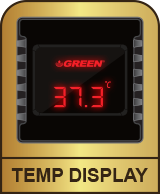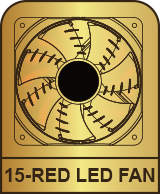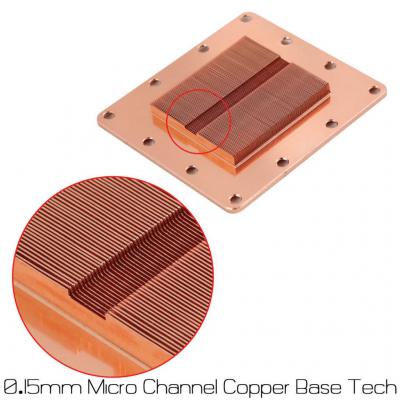GLACIER 240 EVO
Eye-catching design, excellent build quality, exemplary performance, and long life span are the most prominent features of GLACIER EVO series water coolers. Gamers, overclockers, server systems, and workstations equipped with high-performance processors are among the most popular customers in this series of water coolers.
- Equipped with a screen with the ability to display the rotation speed of the water pump and the temperature of the coolant
- Copper water block with 0.15mm Micro Channel technology
- Water pump equipped with 9 bridge motor and core with Ceramic Bearing technology
- Radiator made of pure aluminum for maximum efficiency
- Coolant with new formulation to transfer heat with high efficiency and prevent water block oxidation
- Two 120mm fans equipped with Hydraulic Bearing Core technology and Red-LED lighting
- Has the ability to easily remove the fan blade
- Having thick and durable pipes equipped with woven cover
- Very strong connections and multi-stage sealing to prevent possible leaks
- Extremely long life and ultra-low water pump noise
- Low weight and quick plus easy installation
- Comes with a 1.5 g tube of GREEN GT-4 Premium thermal paste
- Suitable for gaming, overclocking, server and workstation systems
- Compatibility with all processor sockets of Intel and AMD platforms
- Has 18 months Green warranty and 5 years after-sales service