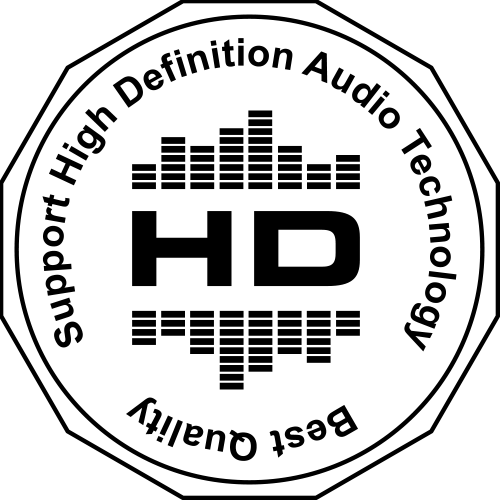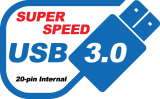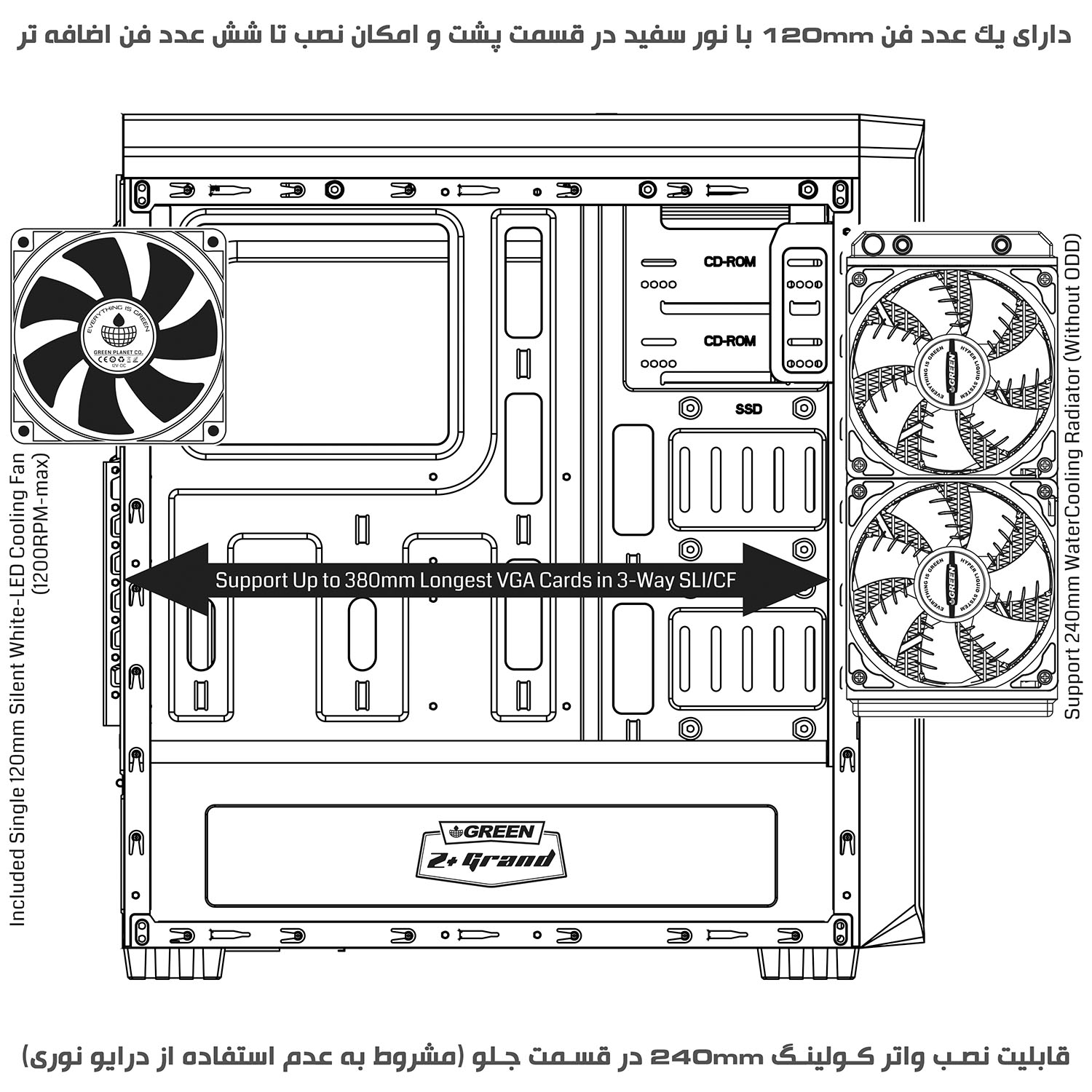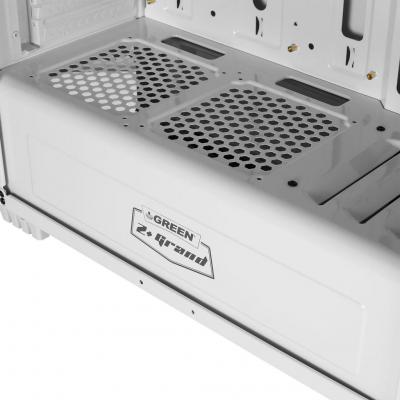این کیس در اندازهی Mid-Tower تولید شده و آن را می توان یک ترکیب موفق از طراحی شیک و قیمت بسیار مناسب دانست که برای هر کاربری، ایدهآل میباشد. کیس مذکور دارای ابعاد 480mm X 200mm X 460mm است و در رده اسکلت های میانی قرار می گیرد. کیس Z+ Grand از مادربردهای امروزی در اندازههای ATX،Mini-ITX ،Micro-ATX و کارتگرافیک تا عمق 380 میلیمتر پشتیبانی میکند. این کیس قابلیت جای دادن دو درایو دیسک سخت 3.5 اینچی، دو درایو حالت جامد 2.5 اینچی و 7 شکاف توسعه PCI-Express برای پشتیبانی از دو کارت گرافیک را دارد. سیستم خنککنندگی کیس Z+ Grand شامل یک فن 120 میلیمتریLED دار در قسمت پشت کیس است و کاربر میتواند تا شش عدد فن دیگر را نیز به کیس اضافه کند!

در کیس Z+ Grand گرین، علاوه بر یک عدد فن LED دار نصب شده در قسمت پشت کیس (خروجی هوا)، امکان نصب 3 عدد فن در قسمت جلو (ورودی هوا) و 1 عدد فن در قسمت سقف (خروجی هوا) و دو عدد فن در قسمت بالای محفظه پاور (دمش به کارت گرافیک) وجود دارد. همچنین فضای نصب رادیاتور واترکولینگ 240/120 در قسمت جلو (240 مشروط به عدم نصب درایو نوری) و در رادیاتور واترکولینگ 120 در قسمت پشت کیس "زد پلاس گرند" تعبیه شده است. این کیس در دو رنگ مشکی و سفید عرضه شده که از نظر ظاهری تفاوت های جزیی با یکدیگر دارند که از مهمترین آن می توان به کاور کناری کاملا شیشه ای برای زیبایی و رویت هرچه بیشتر قطعات سیستم در مدل سفید رنگ و همچنین یکپارچگی رنگ فضای داخلی و پوشش بیرون کیس اشاره کرد که در مدل مشکی، اندازه پنجره شیشه ای کوچکتر می باشد و توسط فریم فلزی احاطه شده است.
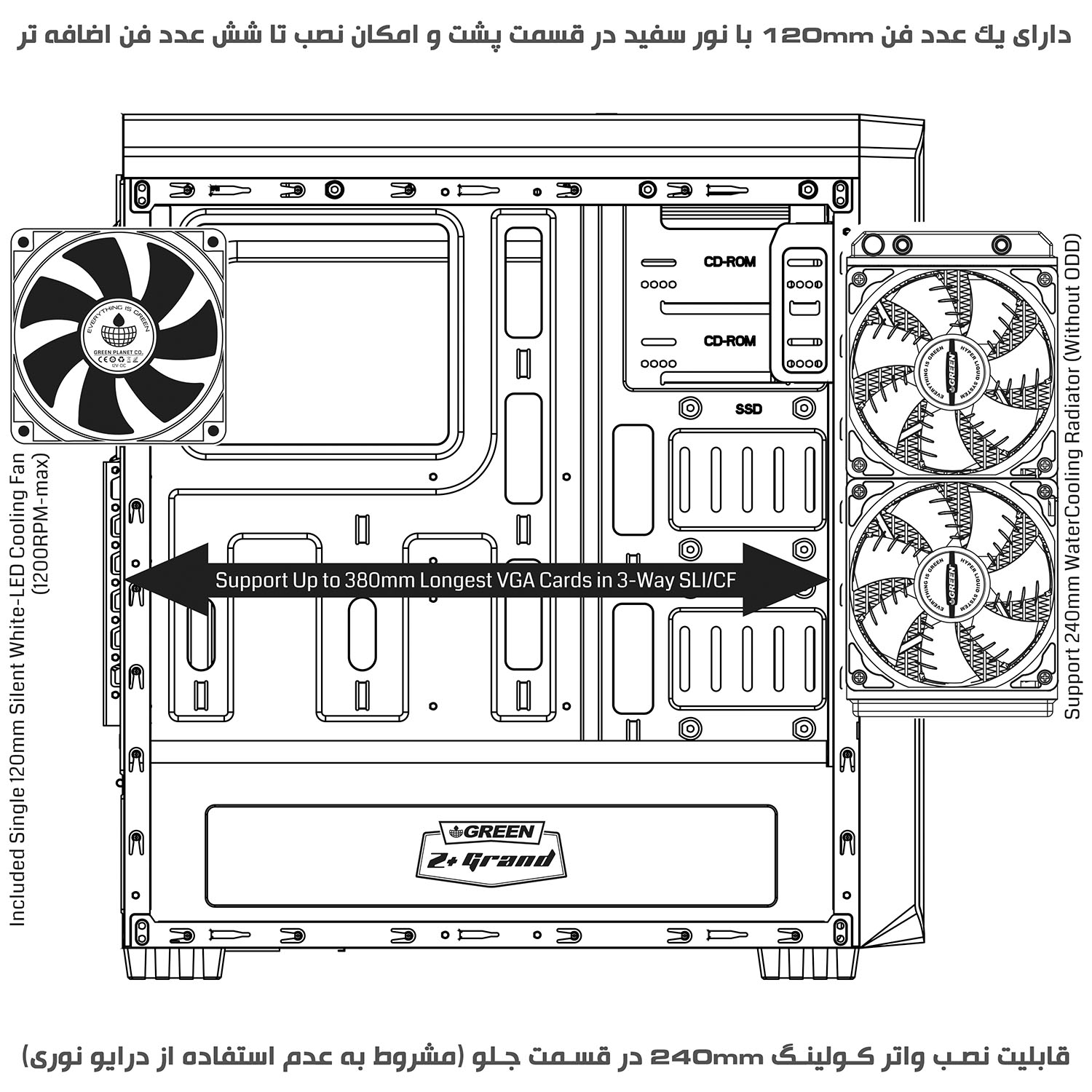
ضمن اینکه استفاده از پایه های بلند جهت تهویه بهتر پاور، تعبیه محفظه پاور جهت جداسازی کولینگ پاور و زیباتر شدن اسمبل، بهره مندی از فیلتر های غبار مگنتی با قابلیت جداسازی سریع و آسان جهت سرویس دوره ای در قسمت سقف و کف این کیس، از دیگر امکانات کیس Z+ Grand گرین می باشد.