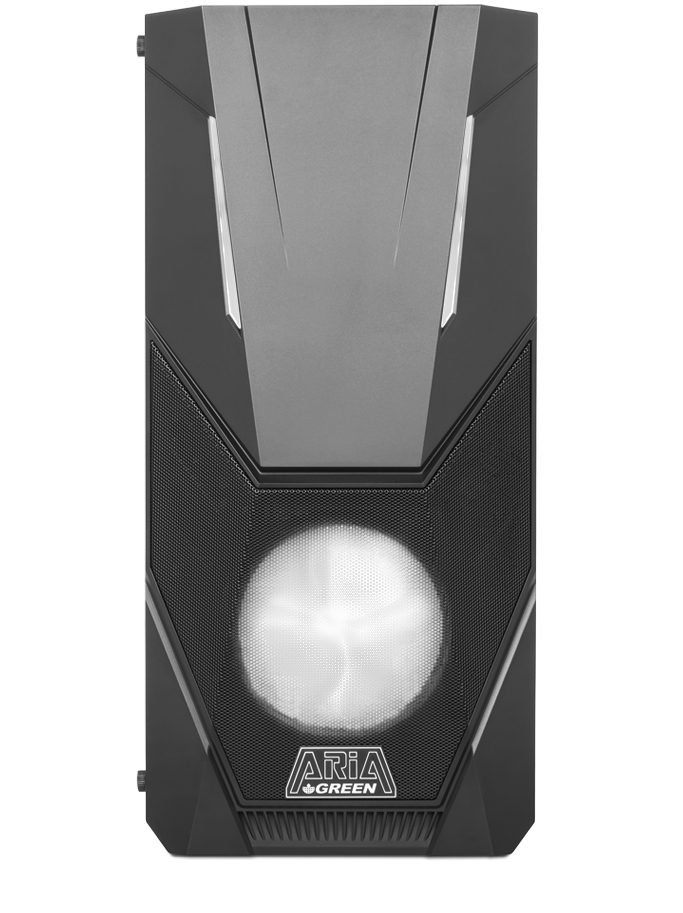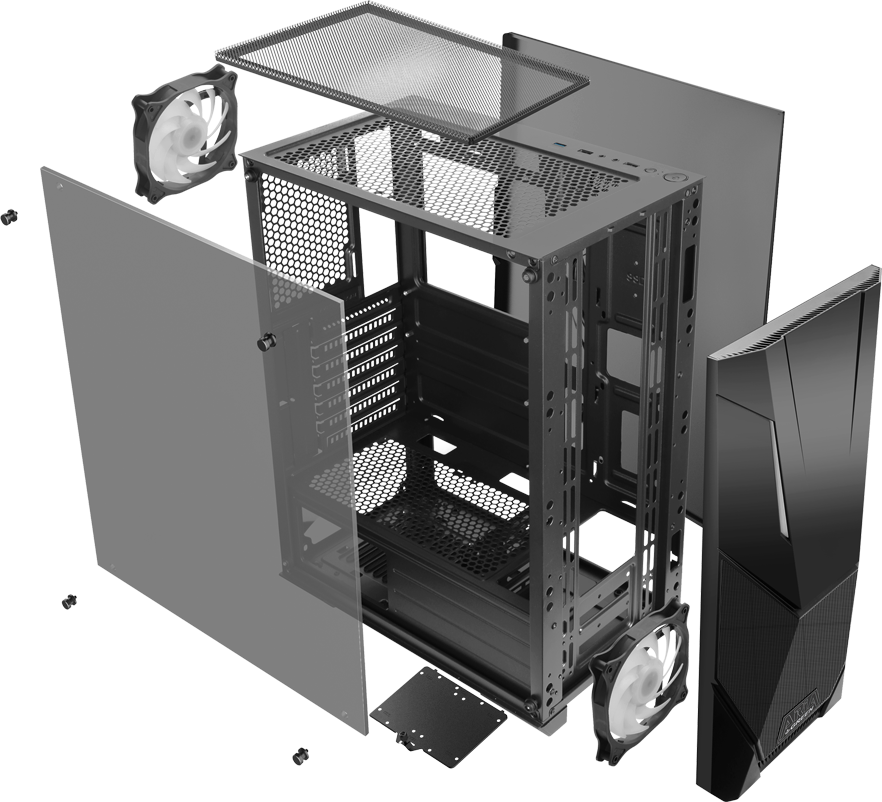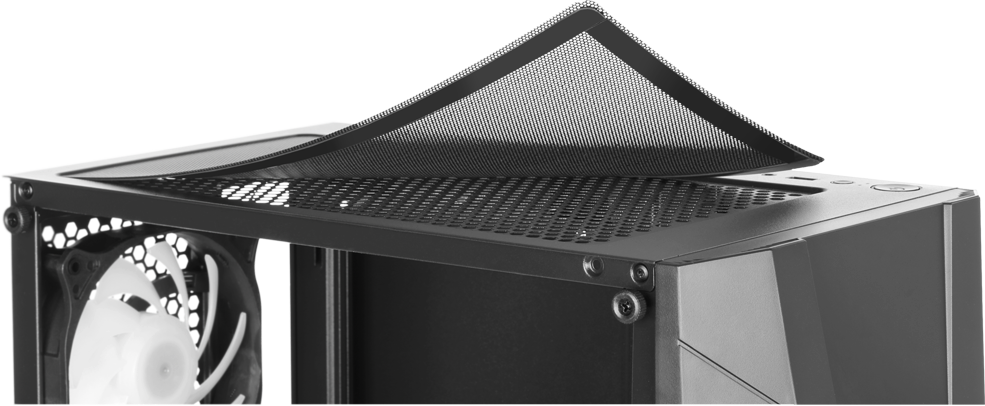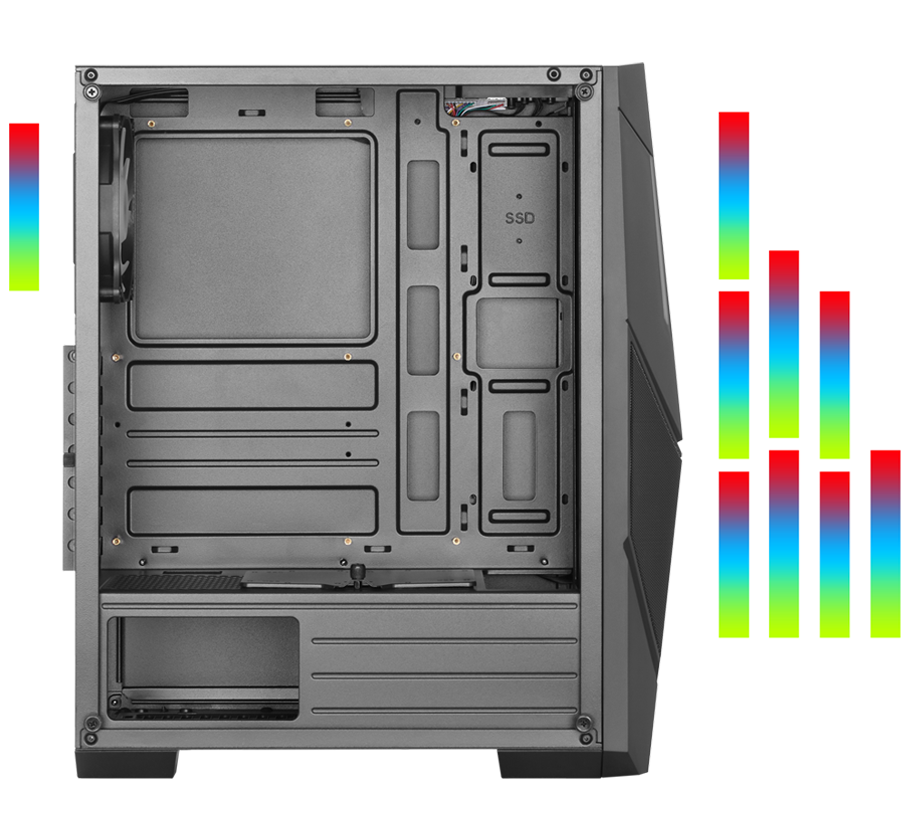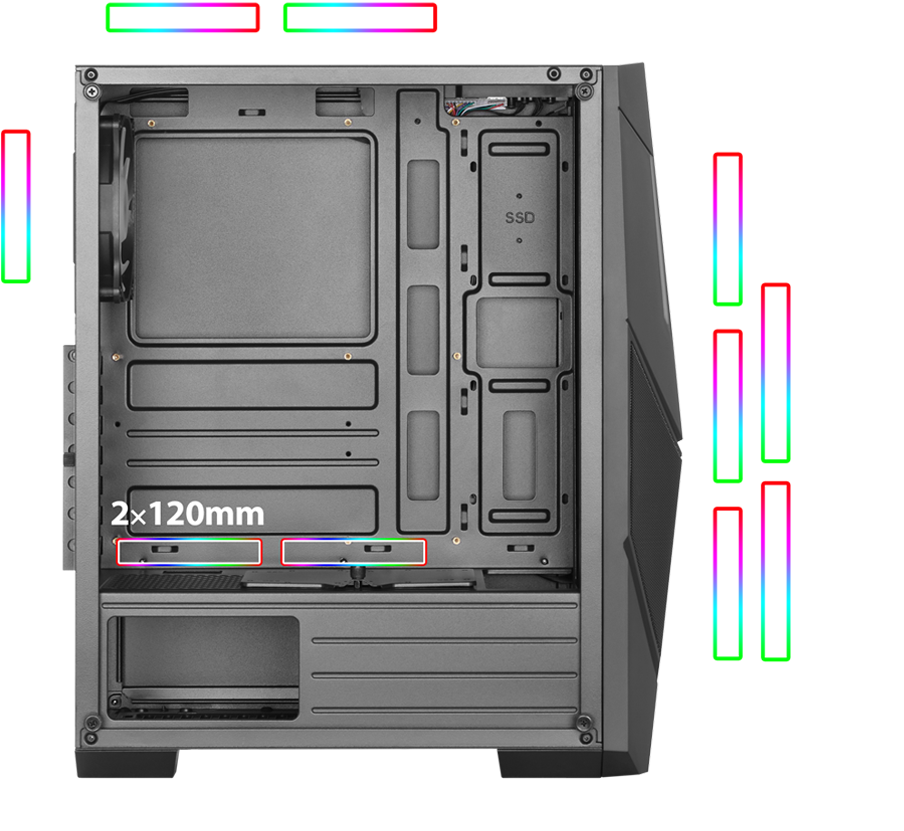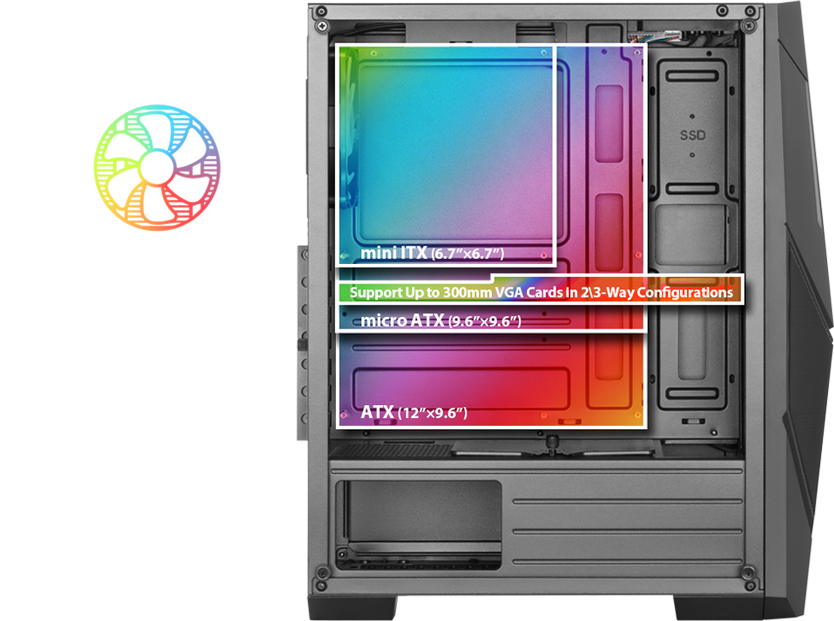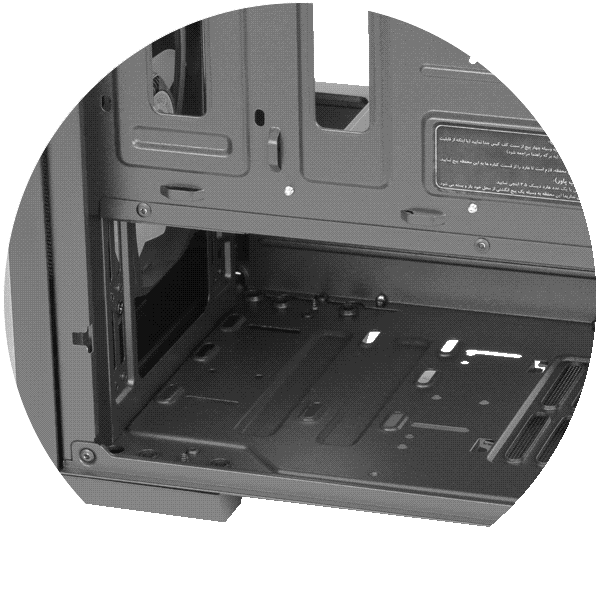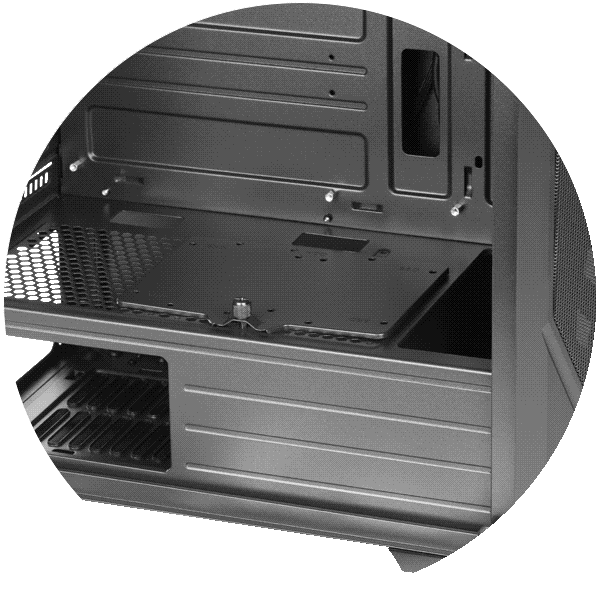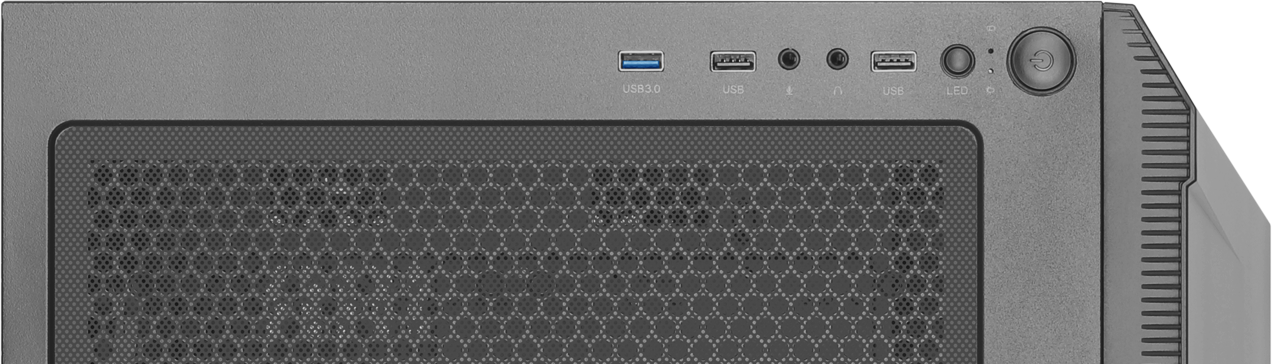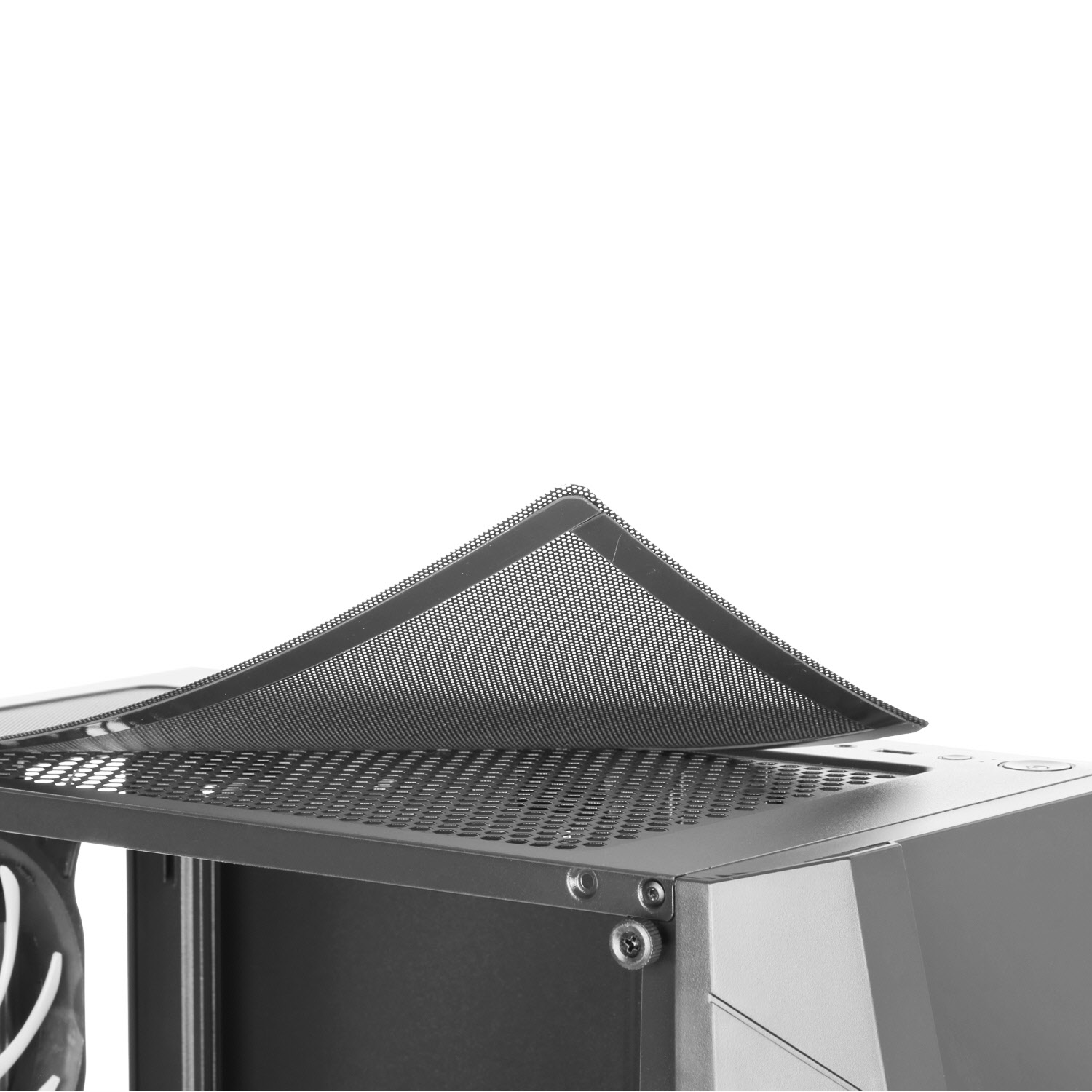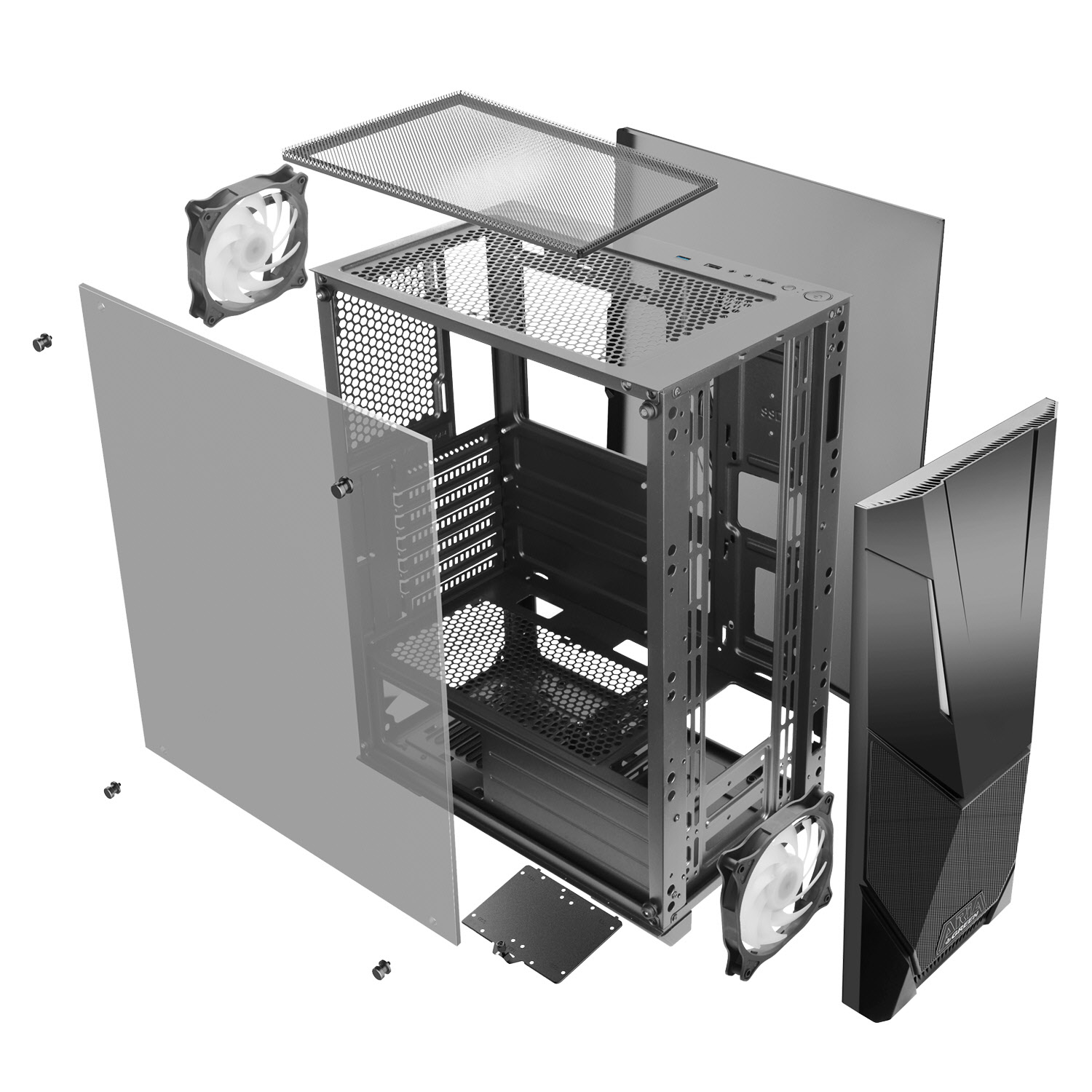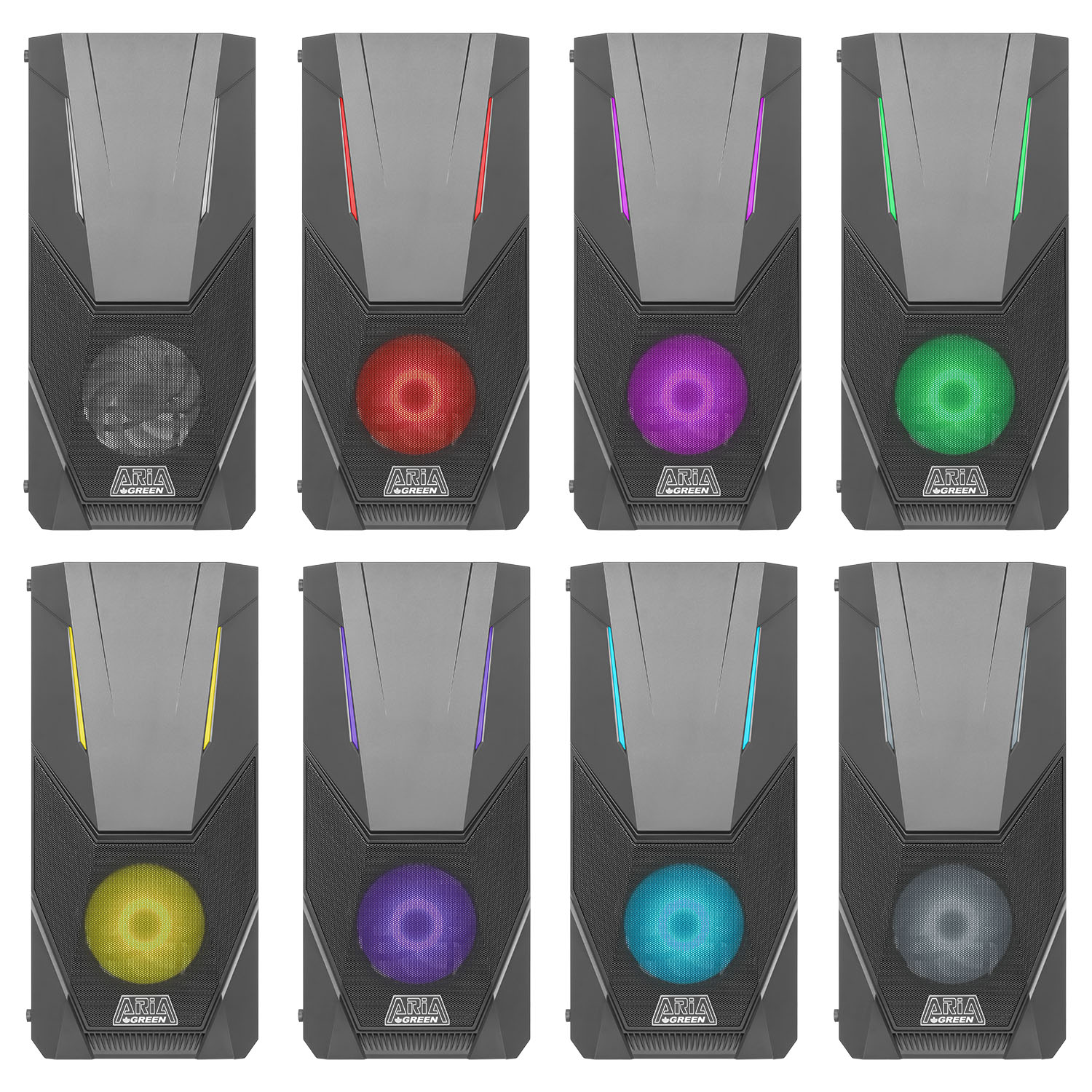ARIA
In the last one or two years, gaming cases equipped with RGB lighting have become very popular among desktop users. But the high price of these cases has always been such that they may not be affordable for everyone. The GREEN ARIA case intends to break all these equations. In this model, we tried to maintain a reasonable price range in addition to meeting most of the gamer's expectations such as special appearance, ARGB lighting, proper cooling, and the ability to install modern hardware.
• With the special and eye-catching appearance
• Extended interior space with the ability to install motherboards with maximum dimensions of E-ATX (12”×9.6”)
• With 3 channel fan/lightning ARGB controller with synchronizing ability with compatible motherboards (MB Sync)
• The ability to support water cooling with 120/140/240/280/360mm radiators
• Possibility of installing professional air cooling with a maximum height of 160mm
• Possibility of installing professional graphics cards with dimensions of 300mm
• Benefit from 7 expansion card slots to support up to 3 graphics cards
• Equipped with two USB 2.0 ports, a USB 3.0 port, and a 3.5mm HD Audio jack
• With two 120mm quiet fans equipped with ARGB
• Possibility to install up to 8 120/240mm fans in the front, back, and cover of the power
• Side cover made of smoke gray clear acrylic with the ability to fully display interior space
• With magnetic and cellulosic filters in all air inlet and outlet ducts
• Equipped with a metal PSU cover