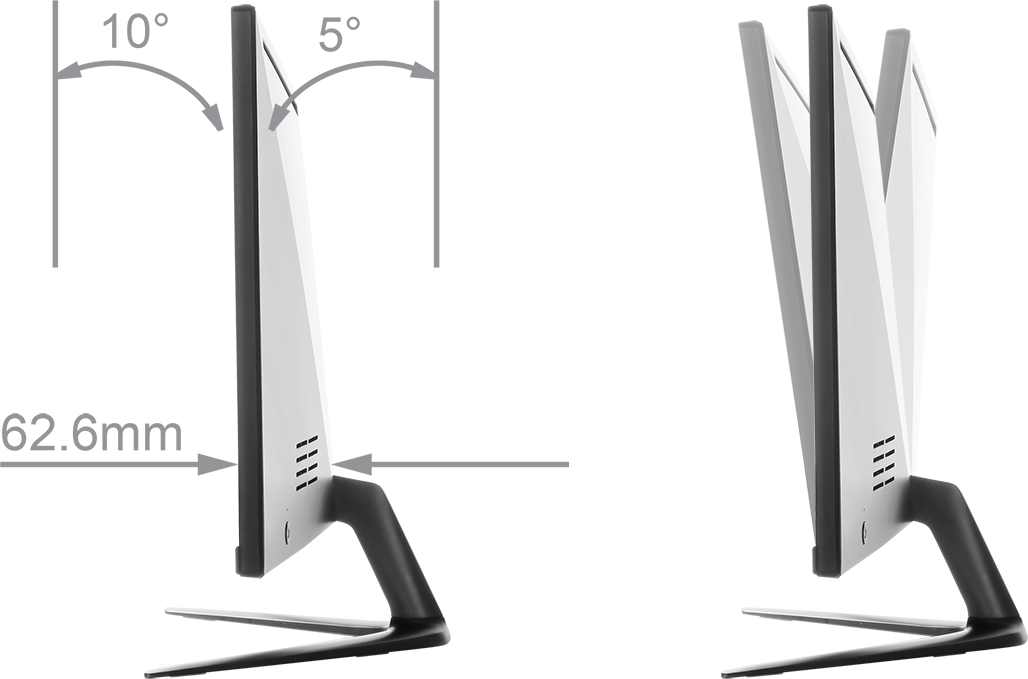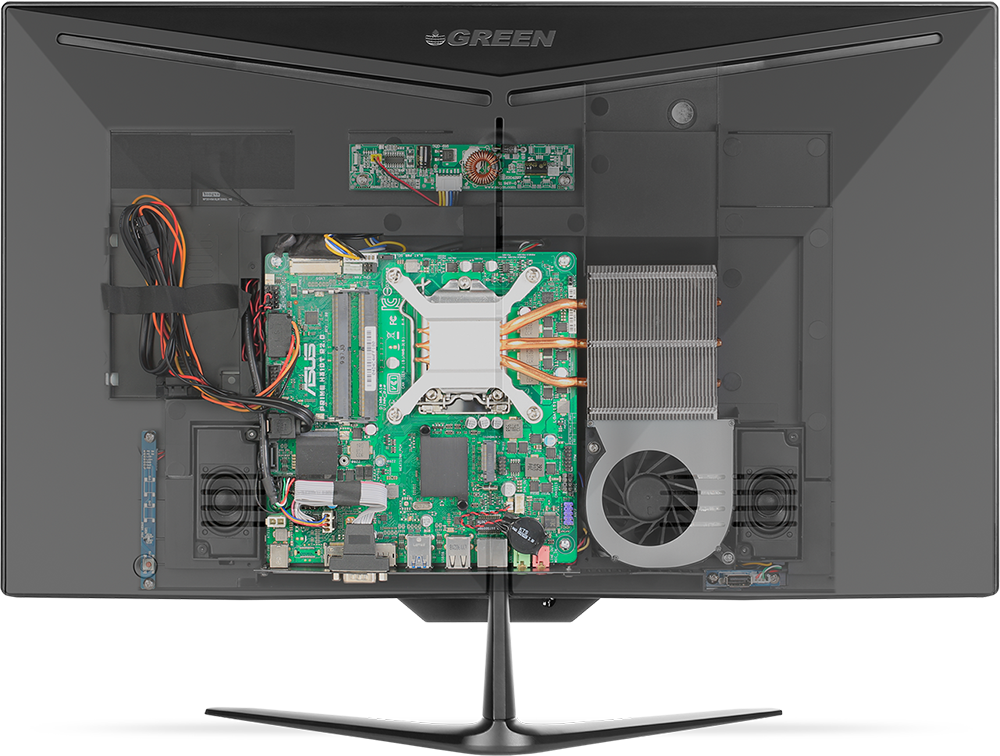GX424-i718S
با کامپیوترهای آماده (All-in-one) گرین کارایی سیستم های قدرتمند دسکتاپ را در حداقل فضای ممکن تجربه خواهید کرد. صفحه نمایش 24 اینچ با وضوح تصویر FHD، طراحی چشم نواز و کم حجم، همراه داشتن کیبورد و ماوس بی سیم و پشتیبانی از طیف وسیع تجهیزات ذخیره سازی و I/O تنها بخشی از ویژگی های ممتاز این محصول خوش قیمت محسوب می شوند.
- طراحی بسیار چشم نواز و کم حجم جهت خلوت تر شدن میز کار
- امکان ارتقاء پردازنده (CPU)، حافظه RAM و تجهیزات ذخیره سازی
- مجهز به صفحه نمایش Full HD با رزولوشن 1920x1080 و پنل از نوع VA با زاویه دید گسترده
- همراه داشتن کیبورد و ماوس ارگونمیک بی سیم
- همراه داشتن ماژول شبکه بی سیم (Wi-Fi) از نوع (802.11b/g/n/ac Dual Band(Up to 433Mbps
- مجهز به ماژول Bluetooth 4.2 با قابلیت پشتیبانی از پروتکل (Bluetooth Low Energy (BLE
- مادربرد مجهز به چیپست H410 با قابلیت پشتیبانی از پردازنده های نسل 10 اینتل (LGA1200)
- پشتیبانی از 2 اسلات حافظه RAM با قابلیت نصب حداکثر 64GB حافظه DDR4 با پیکربندی دوکاناله
- مجهز به 2 پورت USB3.2 Gen1، خروجی تصویر HDMI و قابلیت نصب HDD/SSD با ابعاد "2.5
- امکان نصب تجهیزات ذخیره سازی فوق العاده پرسرعت با رابط M.2 Socket 3
- نویز صوتی بسیار پایین به جهت برخورداری از کولر پردازنده مجهز به 3 هیت پایپ مسی
- ایزولاسیون کامل خروجی تصویر مانیتور از امواج الکترومغناطیسی قطعات داخلی
- مجهز به منبع تغذیه 150W با بازدهی مصرف انرژی سطح VI
- دارای دو عدد اسپیکر با توان خروجی 3W RMS
- سازگاری کامل با سیستم عامل های Windows 10/11
- 24 ماه گارانتی گرین