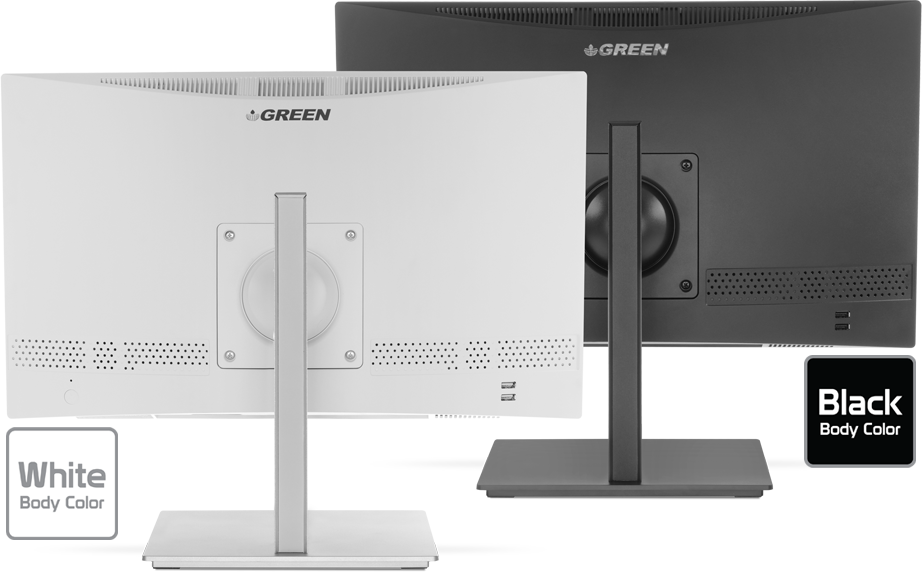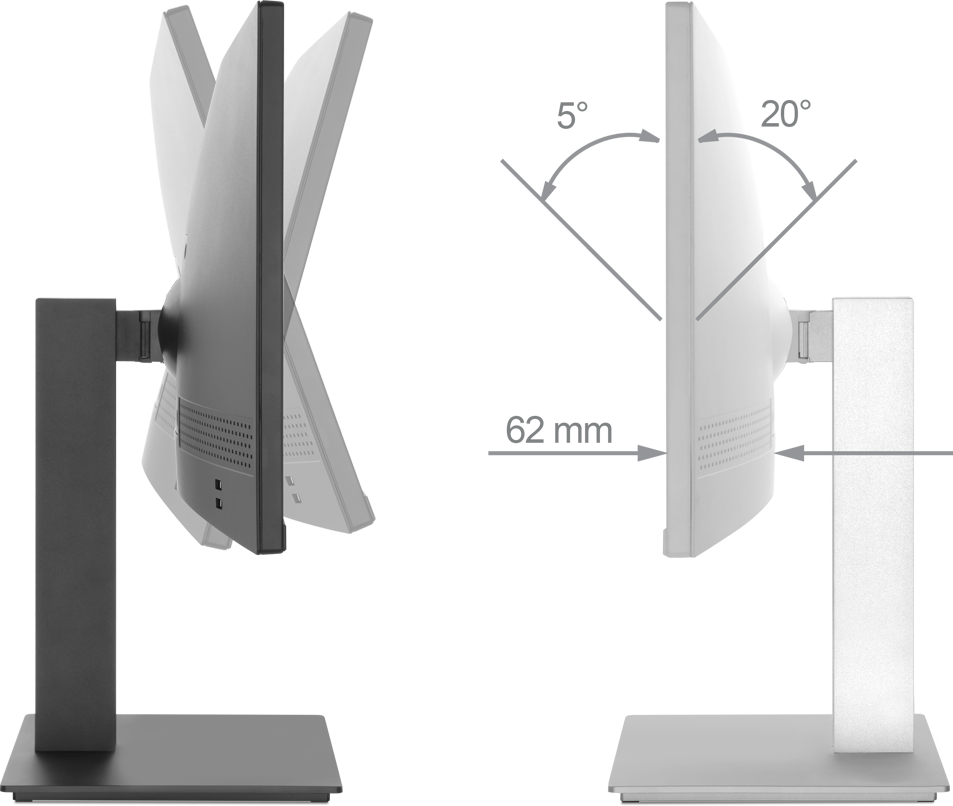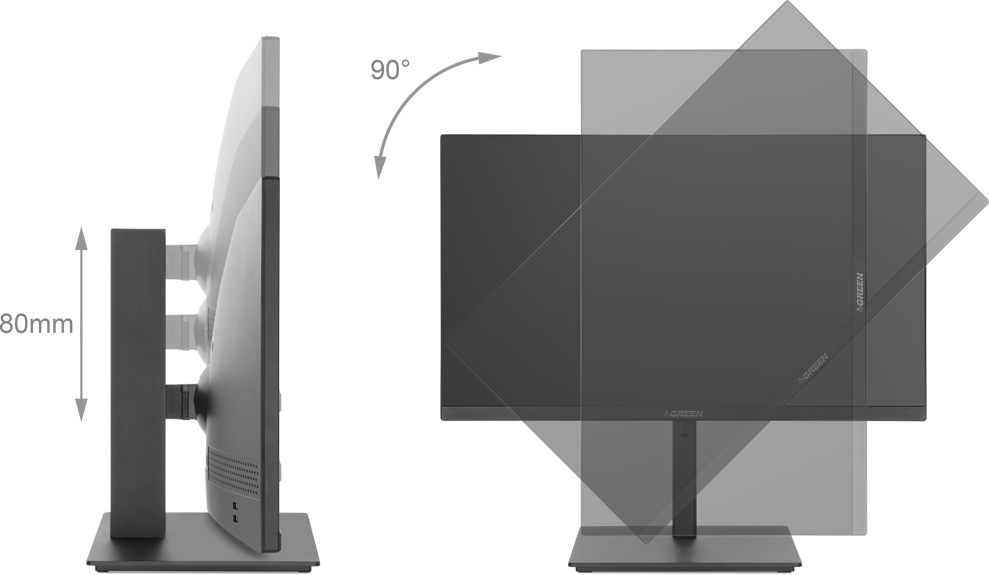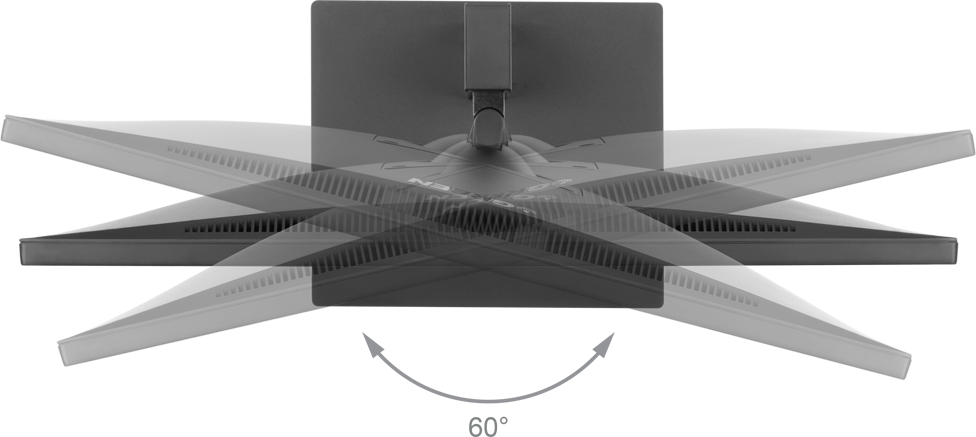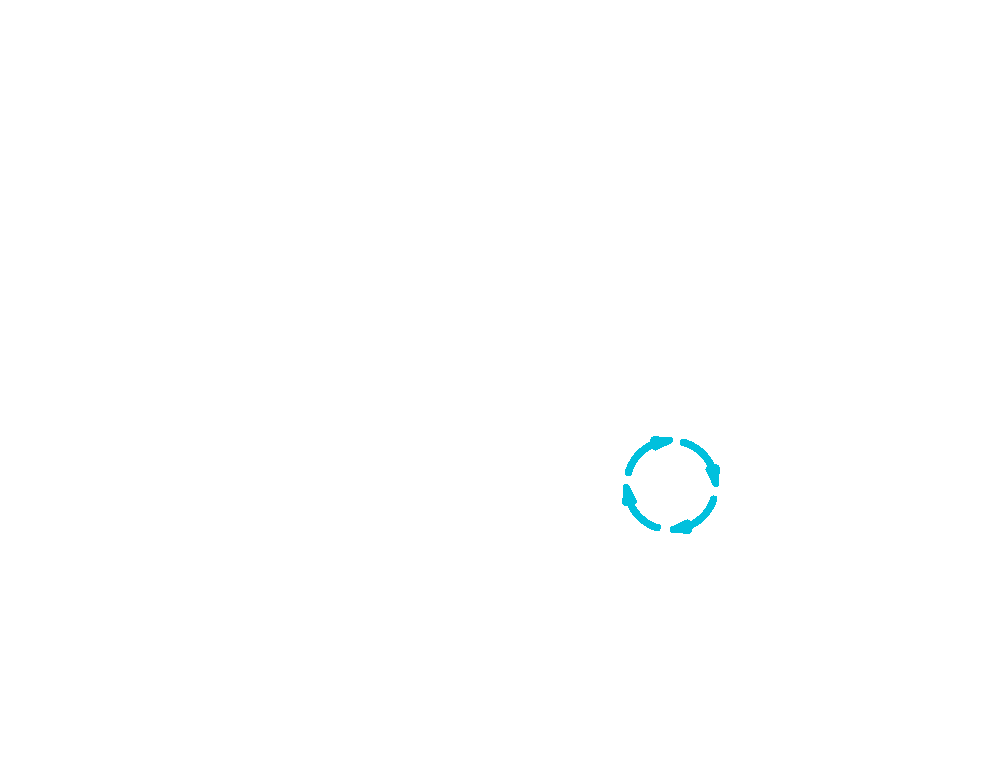GX22S-i518S
With All-in-one computers, you will experience the performance of powerful desktop systems in the least possible space. 22-inch screen with FHD resolution, eye-catching and compact design, wireless keyboard and mouse, and support for a wide range of storage and I/O equipment are just some of the great features of this affordable product.
- Very eye-catching and compact design to make the desk more private
- Possibility to upgrade CPU, RAM, and storage equipment
- Equipped with Full HD screen with 1920x1080 resolution and VA type panel with wide viewing angle
- Ergonomic wireless keyboard and mouse
- Comes with Wi-Fi module 802.11b/g/n/ac Dual Band (Up to 433Mbps)
- Equipped with Bluetooth 4.2 module with protocol support Bluetooth Low Energy (BLE)
- Motherboard equipped with H310 chipset with support for 8th and 9th generation Intel processors (LGA1151)
- VESA stand with four-way adjustable included
- Supports 2 RAM slots with the ability to install up to 32GB of DDR4 memory with dual-channel configuration
- Equipped with 2 USB3.1 Gen1 ports, HDMI video output, and the ability to install HDD/SSD with dimensions "2.5
- Ability to install high-speed storage equipment with M.2 Socket 3 interface
- Very low noise due to the CPU cooler equipped with 3 copper heat pipes
- Complete isolation of the monitor image output from the electromagnetic waves of the internal components
- Equipped with 150W power supply with level VI energy efficiency
- Two speakers with 3W RMS output power
- 24 months Green warranty